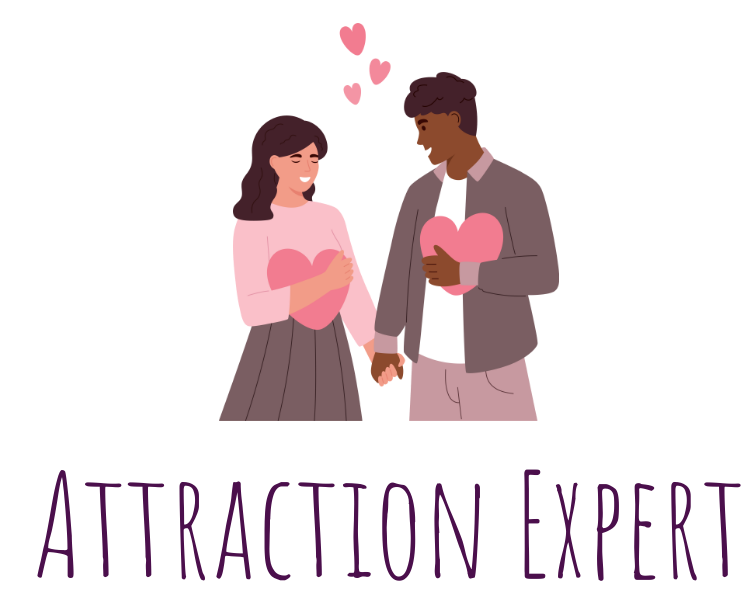Wondering how to add a relationship on Facebook without everyone seeing? You're not alone! In this article, we'll show you the privacy settings and options available on Facebook so you can control who can view your relationship status.
Adding a relationship on Facebook can be a big step, and we understand if you'd rather keep it private. By using Facebook's privacy features, you can decide who sees your relationship status and maintain the confidentiality that suits you best.
Let's dive in and discover how!
Key Takeaways
- Facebook provides privacy settings for relationship status, allowing you to control who sees your relationship status.
- Hiding your relationship status on Facebook can help maintain privacy, avoid unwanted attention, and provide space for the relationship to develop.
- Controlling the visibility of your relationship status on Facebook allows you to share details on your terms and foster a sense of security and control.
- There are various reasons to hide a relationship status change on Facebook, such as breakup or separation, selective sharing, avoiding awkwardness, respecting partner's wishes, and cultural or religious reasons.
Facebook Relationship Privacy Settings
To control the visibility of your relationship status on Facebook, you can adjust the privacy settings. Facebook provides options for managing your relationship visibility. By customizing the privacy settings, you can choose who sees your relationship status. This allows for selective sharing, ensuring that you maintain the desired level of confidentiality.
You can use the Privacy dropdown menu to choose the visibility level that suits your preferences and needs. Whether you want to keep your relationship private or share it with a specific circle, Facebook gives you the flexibility to do so.
Managing your relationship visibility is crucial for privacy concerns, maintaining a professional image, and avoiding unwanted attention or inquiries. By controlling the visibility of your relationship status, you can preserve personal space, share details on your terms, and foster a sense of security and control.
Steps to Add and Hide a Relationship
If you want to add and hide a relationship on Facebook, you can follow these steps.
First, log in to your Facebook account and access your profile.
Then, navigate to the About section and go to the Family and Relationships section.
Here, you can add your relationship status by selecting the Edit or Add a relationship status option.
After that, you can customize your privacy settings.
Use the Privacy dropdown menu to choose the visibility level that you prefer.
Remember to save the changes to hide the relationship status update.
Reasons to Keep Your Relationship Status Private
There are several reasons why you may want to keep your relationship status private on Facebook. Here are four emotional reasons to consider:
- Managing social expectations: By keeping your relationship status private, you can avoid the pressure and expectations that come with sharing your relationship status on a public platform. This allows you to navigate your relationship at your own pace without external influences.
- Maintaining independence in relationships: Keeping your relationship status private helps you maintain a sense of individuality within your relationship. It allows you to focus on personal growth and maintain your own identity, without feeling defined solely by your relationship status.
- Preserving privacy: By keeping your relationship status private, you can protect your personal life from unnecessary scrutiny. This gives you the freedom to share intimate details with only those you trust, ensuring that your relationship remains a private and cherished part of your life.
- Avoiding judgment and unwanted attention: Keeping your relationship status private can prevent unwanted inquiries and potential judgment from others. It allows you to create a safe space where you can nurture your relationship without external interference or opinions.
Benefits of Controlling Visibility on Facebook
By controlling the visibility of your relationship status on Facebook, you can maintain a sense of privacy and control over who's access to your personal information. Controlling visibility allows you to choose who can see your relationship status, ensuring that only those you trust have this knowledge. This helps to maintain confidentiality and protect your personal life from unwanted attention or inquiries.
By managing the visibility of your relationship status, you can preserve personal space and share intimate details on your own terms. It fosters a sense of security and control, allowing you to nurture your connection in a more intimate setting. Additionally, controlling visibility allows you to cherish pivotal moments privately, without the intrusion of others.
Additional Reasons to Hide Relationship Status Change
To further emphasize the importance of maintaining privacy in your relationships, here are some additional reasons why hiding a relationship status change on Facebook can be beneficial:
- Breakup healing: Going through a breakup can be emotionally challenging, and hiding your relationship status change can give you the space and privacy needed to heal without unwanted inquiries or reminders.
- Partner's privacy: Respecting your partner's wishes for privacy is crucial in any relationship. Hiding the relationship status change allows you to honor their desire for gradual disclosure or simply keep your relationship more private.
- Selective sharing: Sometimes, you may want to share details about your relationship only with a chosen circle of friends and family. By hiding your relationship status change, you have the flexibility to share exclusively with those you trust, respecting the intricacies of your relationships.
- Avoiding awkwardness: Preventing relationship-related awkwardness and discomfort with involved parties or mutual friends is another benefit of hiding your relationship status change. It allows you to navigate social interactions without any unnecessary tension or unwanted attention.
Frequently Asked Questions
Can I Add a Relationship on Facebook Without Everyone Seeing It?
Yes, you can hide your relationship on Facebook. Go to your profile, navigate to the About section, and add your relationship status. Customize privacy settings to control who can see it.
How Can I Customize the Privacy Settings for My Relationship Status on Facebook?
To customize the privacy settings for your relationship status on Facebook, navigate to your profile, access the About section, go to Family and Relationships, and select the Edit or Add a relationship status option. From there, you can customize the visibility level to control who sees it.
Is It Possible to Hide My Relationship Status Change on Facebook After Adding It?
Yes, you can hide your relationship status change on Facebook after adding it. Managing online privacy is important, and Facebook allows you to customize the visibility of your relationship status to maintain confidentiality and social media etiquette.
What Are Some Reasons for Keeping My Relationship Status Private on Facebook?
There are several reasons for keeping your relationship status private on Facebook. Some benefits include preserving personal space, sharing details on your terms, and fostering a sense of security and control.
Are There Any Benefits to Controlling the Visibility of My Relationship Status on Facebook?
Controlling the visibility of your relationship status on Facebook has its benefits. It allows you to preserve personal space, share on your terms, and foster a sense of security and control.
Conclusion
So there you have it, folks! Now you know how to add a relationship on Facebook without everyone seeing.
By utilizing the privacy settings and following the steps we've outlined, you can maintain the confidentiality and control who's access to your relationship status.
Remember, it's all about protecting your privacy and allowing your relationship to develop at its own pace.
So go ahead, add that special someone on Facebook and keep your relationship status under wraps, if that's what floats your boat!
- Best Ukrainian Dating Sites And Apps - December 4, 2023
- Best Christian Dating Sites In 2023 - November 28, 2023
- What Do You Think When A Guy Holds Your Hand On First Date? - October 28, 2023